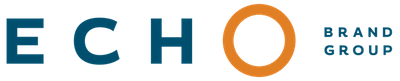This backend of a Delorean is a pretty good metaphor for the story below. From the 1985 movie “Back to the Future”, this high tech car from the future ran on household garbage. Now it looks like the Millennium Falcon (another movie metaphor from Star Wars), which was literally a parts bin spacecraft. In the Delorean photo all the bolted on stuff looks pretty DIY. Website backends, especially in WordPress, can have the same cobbled together look and feel.
Most people shopping for a web design firm only evaluate the “front end” – the pretty side that the public sees. This is natural…you think you are hiring someone to make a beautiful, engaging and functional site that will catapult your business past your competitors. And you are. But that’s not all you need…
Why You Need A Good Backend
A “backend” is the admin side of the site where you edit content and configure settings. You need it to be robust, secure, and not fragile. Fragile means the WordPress application or the plug ins that were added to it, can “break” when things are upgraded. Developers can take shortcuts and use too many plug ins to achieve the desired functionality of your site. Or maybe the developer is really (mostly) a designer, who has minimal knowledge of php, mysql, javascript, and programming. So they had to use plug ins. If the plug ins (to add functionality to a site) chosen are poorly supported and rarely upgraded; then later, when you upgrade the WordPress application (as you will do routinely to stay up to date and secure from hackers), the poorly written or out of date plug ins will not work, and parts or all of your website will stop working. Here is a real email received by a client:
Hi Adam,
I was on the phone with our site developer, trying to edit something in the admin. He noticed WordPress is out of date, it said click to Update. He clicked Update while I was on the phone and now the site is down – the home page banner is gone along with the links bar. he tried to restore it but the backup was 2 years old! from when we launched the site. Can you figure out how to restore the site?
What happened here was: a) an upgrade was performed without making a backup of the database first; and b) the site was using two plug ins that were not compatible with the newer WP version, so the main navigation and the home page slider disappeared. Those plug ins were written years ago, and not maintained by their respective developer, so the site was on a collision course to break as soon as it was upgraded. The site became effectively unusable, and unrestorable.

The Solution
The site was down for two weeks while we implemented a new mobile responsive theme with a modern backend. We chose replacement plug ins that each had over 1 million downloads, and have been in continuous use for many years. These plug ins are paid (not free), and well supported.
The lesson here: the backend of a site is just as important as the front end. Always ask the following questions:
- What theme will they build the site on? If it is a commercially available theme, which one? Then google it and check its reviews on http://themeforest.net. If it is a custom theme, ask them if they will use Bootstrap to develop it (a good responsive development framework), or if they will build it from scratch. If from scratch, ask for the name of the person coding it, and check their credentials on LinkedIn, and any other reference you can ask for or find.
- Ask them to give you a screen sharing demo of the backend of a similar theme (either commercial or custom) that is representative of the theme you will get. Let them take you through how to edit every type of content on the site. You should have editing control over:
a) Header logo
b) Dynamic menus
c) Slider images and text
d) Footer widgets
e) Sidebar widgets - Ask them to show you the Widgets section of the WordPress backend, and explain what each widget does, and how it can be used.
- Ask them if they will be providing any shortcodes for special or custom functionality, and if so, what functions are handled with shortcodes.
Generally, look for a sense of openness and pride in the quality of the backend of the site. It represents the most important part of the site that you will be using to edit. Look for a willingness on their part to show you the backend, and talk about their competency in developing the theme for easy editing.